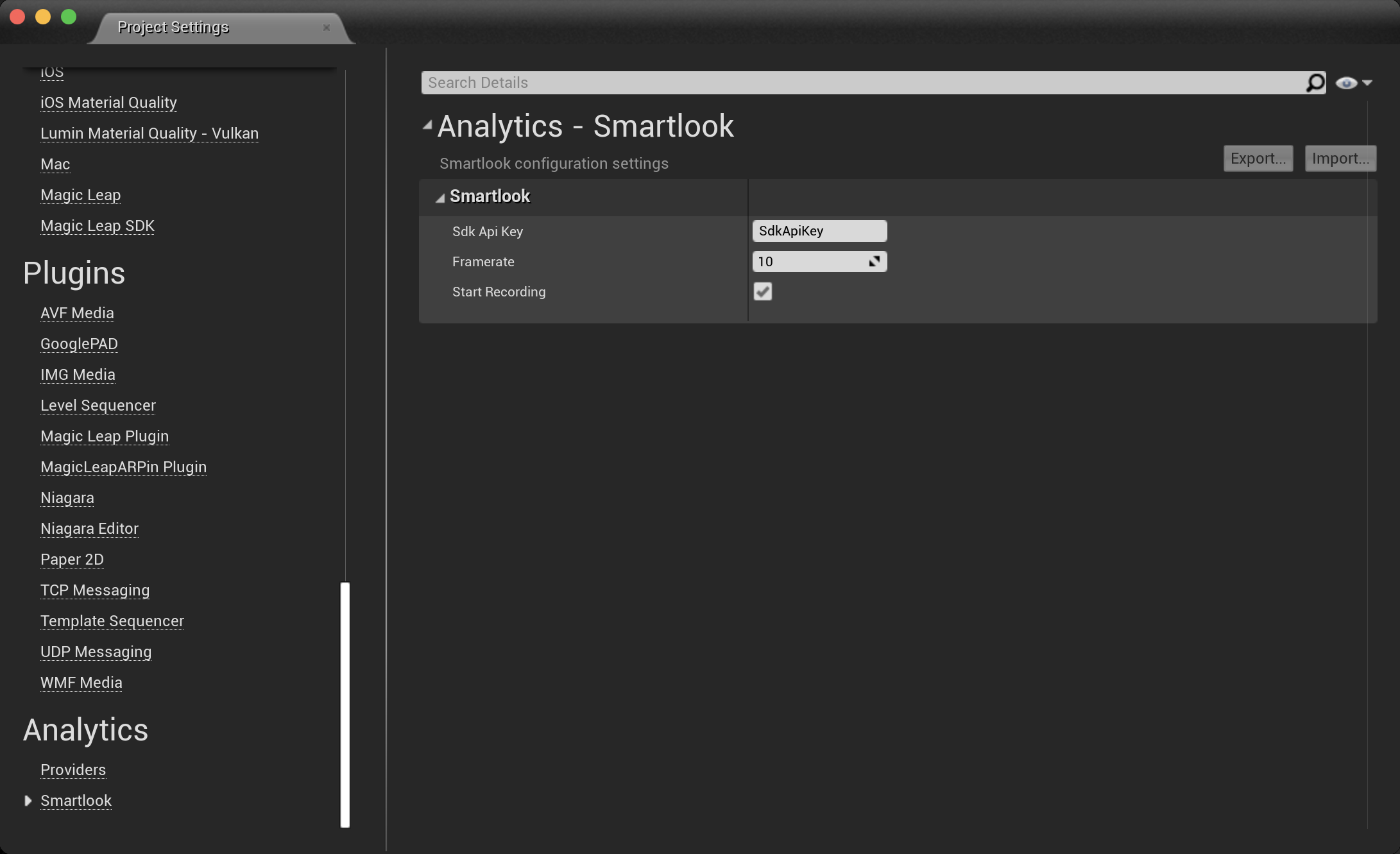Currently the minimal supported Unreal Engine 4 version is 4.6.1 (Metal rendering only, openGL ES is not supported).
The Smartlook Unreal Engine 4 SDK is currently available only for iOS devices.
Installation
iOS
-
Download Smartlook iOS Unreal Engine 4 SDK:
SDK for Unreal Engine 4.26 and newer
SDK for Unreal Engine 4.25 and older -
Unzip the archive, create a
Pluginsdirectory in your project's directory (if needed), and putSmartlooktoPlugins. -
Open Plugins settings (Edit - Plugins) and enable Smartlook plugin.
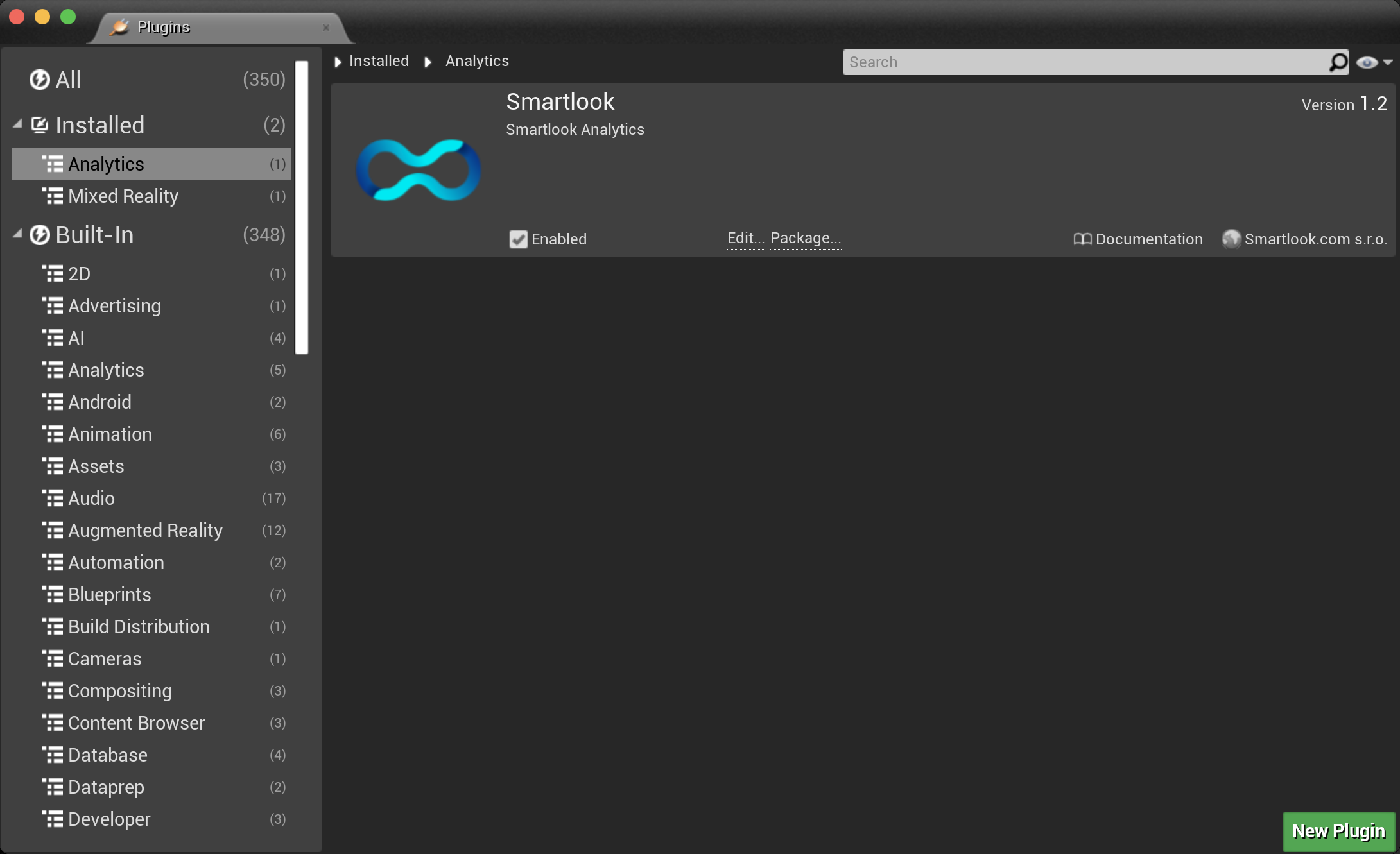
- Set analytics provider to
IOSSmartlookin Project Settings.
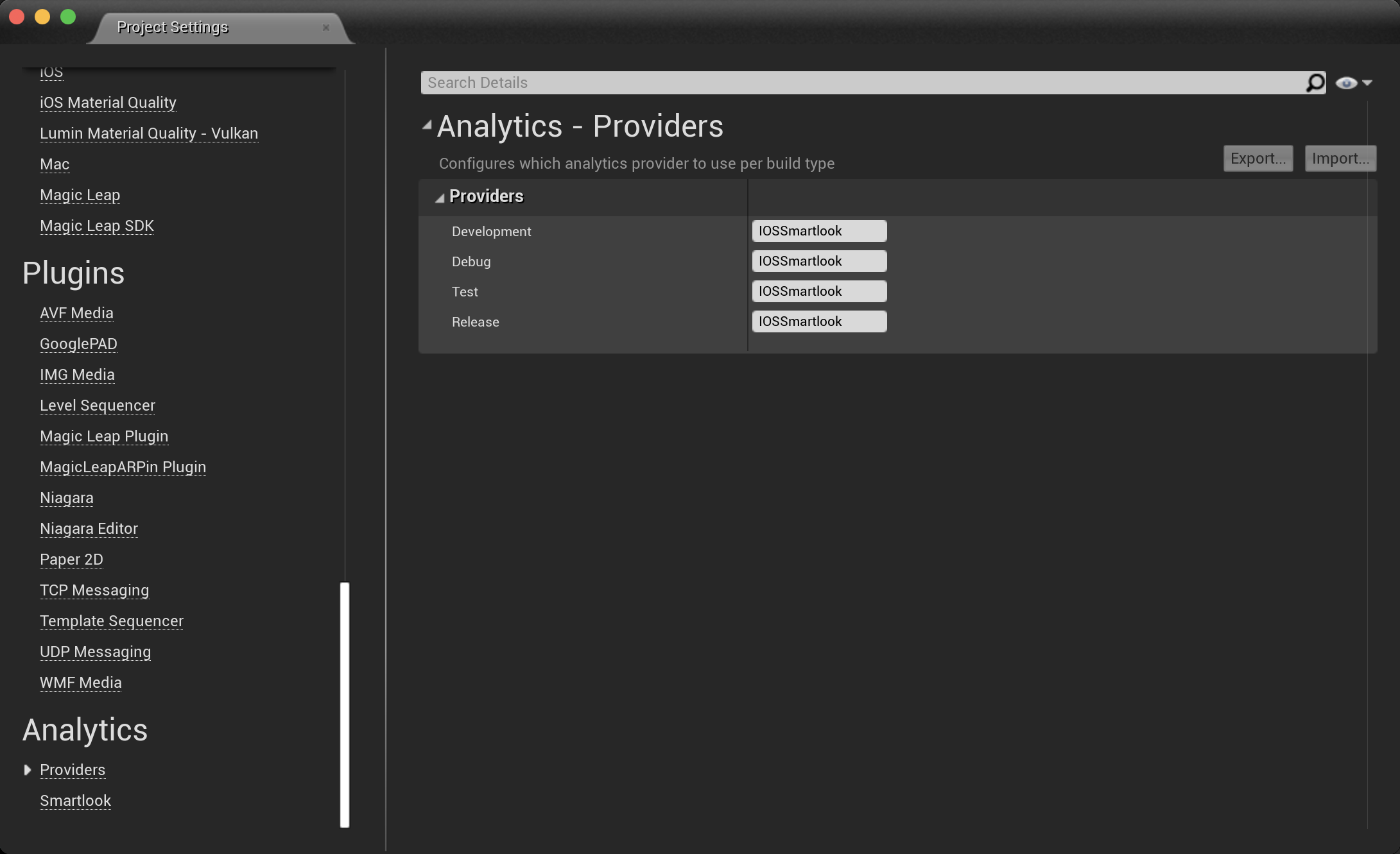
- Obtain your unique project API Key from the Smartlook Dashboard and add it into the Smartlook Plugin Settings. Optionally enable automatic recording by ticking the Start Recording option.